Choose from a wide range of jerseys
Sellers are able to offer several types of jerseys such as football jerseys, basketball jerseys, hockey jerseys, baseball jerseys and many more.
Buy Now
Beautiful shirt. Great.
Article: Los Angeles Lakers LeBron James #23 Nike White 2020-2021 Swingman Jersey - City Edition
Excellent service and communication. Highly recommended,thank you.
Article: Kobe Bryant - NBA All Star Game 2003
If you still need information about our services, we advise you to read our FAQ
Help Center